MathScriptor

|
About MathScriptorMathScriptor is a programming environment designed to serve two functions. First and foremost, Scriptor is designed as a teaching environment to help students learn object oriented programming efficiently. The user interface has been created to be as friendly as possible, and it can provide the student with syntax feedback on a real-time basis. It is simple to learn syntax and fix errors when the correct syntax is visible as one types. Second, MathScriptor provides the user with access to over 400 internal scientific, engineering, graphics and business functions that help carry out tasks relevant to both programming students and scientific researchers. MathScriptor is a cross-platform Tabbed Integrated Development Environment (TIDE) created using Xojo, an extended basic language developed by Xojo Inc. Xojo (previously called RealBasic) is a high-level object oriented language that shares more similarities to Fortran 90, Pascal and C++ than to the original versions of Basic. MathScriptor is an extended version of Scriptor which resides in the same program, but which can only be activated by registered users. MathScriptor is designed for scientific programming. Scriptor can also generate stand-alone applications in the form of packages, but all applications developed using Scriptor must be run within the Scriptor TIDE. This is not a limitation but an advantage during the learning process because the student is freed from having to learn the intricacies of writing code associated with a graphics user interface. And because Scriptor is cross-platform, code written on a PC can be run on an Apple Macintosh computer under OSX and vice versa. All Scriptor programs can be distributed to and run by other Scriptor users. Furthermore, the Scriptor source code can be copied directly into Microsoft Word while retaining the colored styled-text formatting which provides the reader of the program with a better understanding of the program objects and structure. |
Downloading Instructions
To get started, download the MathScriptor Program and Environment below for your preferred operating system. Each download will contain both the programming environment and the most recent version of the 64-bit program (currently 4.1.1XC64). If you are using an older operating system that does not support this version of the program, download the MathScriptor Program Backlog file and try earlier versions of the program. Note, however, that any program downloaded separately from the environment must be placed within the MathScriptor environment folder to function properly.Once you have successfully downloaded MathScriptor, please follow the instructions to register the product. Registration is required after each installation, and is free for students and other academic users. Your single user license can be used on as many computers/operating systems as desired. Please do not share your license key with other users.
Downloads
| PROGRAM | VERSION | MAC OS X | WINDOWS 7 – 10 | USER MANUAL |
| MathScriptor Program and Environment | 4.4.3XC64 | 
|
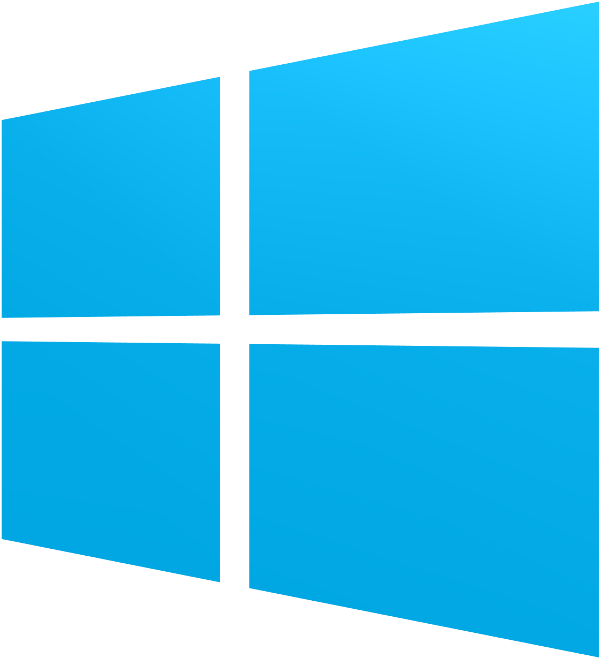
|
 |
| MathScriptor Program Backlog | 3.9.5XC 3.9.4X 3.9.4U |

|
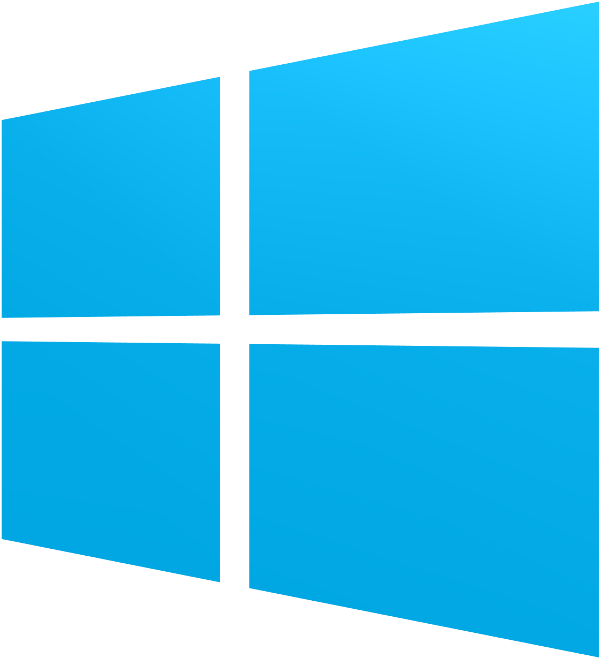
| N/A |
MNDO-PSDCI

|
About MNDO-PSDCIMNDO-PSDCI is a molecular orbital package based on the use of modified neglect of differential overlap coupled with single and double configuration interaction. The method has default parameterization for ground state geometries optimized by using B3LYP/631G(d) methods. The program that is available for free on this web site includes a number of molecules available internally so that the program can be used in teaching. The user can enter molecules optimized by using Gaussian using the open Gaussian button. Otherwise the coordinates can be entered by hand in the SCF panel coordinates listbox. Graphics capabilities include display of molecular orbitals, configurations, electronic spectra, charge distributions and excitation induced charge shifts. The printed output includes all basic one-photon and two-photon properties. The program makes an effort to automatically select the parameterization but the user has complete control over the parameters and can optimize the parameters for individual molecules if desired. The user should choose the Rijm Repulsion Value, however. In general, 1.0 works for all conjugated molecules except for those which have ring currents for which a value of 0.5 is to be used. Thus benzene, naphthalene, azulene, porphyrins, chlorins etc. should be assigned Rijm=0.5. This assignment is made using the slider in the SCF options panel. |
Go to the Graphics panel to access the full help system which is available under the Help Menu. Dr. Jordan Greco is currently preparing a detailed publication describing the methods and procedures of MNDO-PSDCI calculations.
Downloading Instructions
Download the MNDO-PSDCI Program and Environment below for your preferred operating system. Each download will contain both the programming environment and the most recent version of the 64-bit program (currently 2.6.2). The downloaded program must remain within the MNDO environment folder.Once you have successfully downloaded MNDO-PSDCI, please follow the instructions to register the product. Registration is required after each installation, and is free for students and other academic users. Your single user license can be used on as many computers/operating systems as desired. Please do not share your license key with other users.
Downloads
| PROGRAM | VERSION | MAC OS X | WINDOWS 7 – 10 | USER MANUAL |
| MNDO-PSDCI | 2.6.2 | 
|
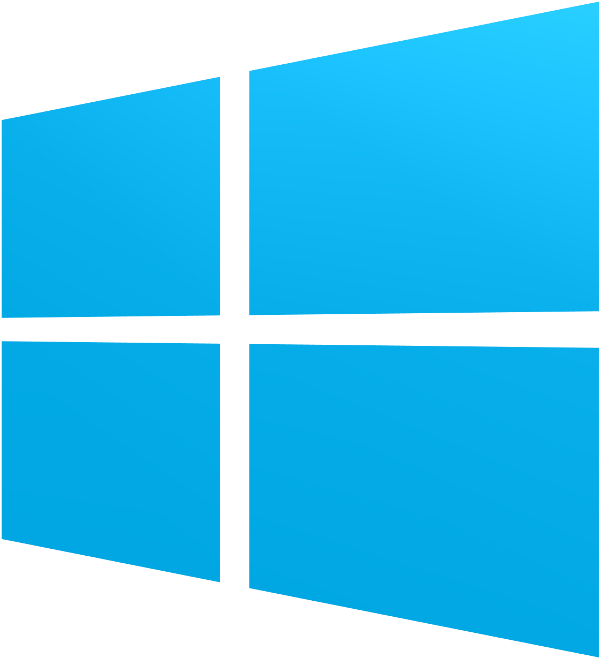
|
N/A |